05 April 2024
As part of a two-part series on QuickBooks functions, Callum Hill from the Haines Watts Launceston office has put together a helpful product update and provided some practical tips on how to get the most out of this software.
A key selling point of cloud accounting software is its ability to display real time information (RTI). So when Intuit installs new updates and features on QuickBooks, these updates happen in real time (E.g. you don’t have to download anything manually).
Sometimes, some of these updated features may go unnoticed. This blog aims to keep you abreast of all the latest QuickBooks updates and new features and provide valuable tips and tricks to get the most out of your software.
Recent changes in QuickBooks
Below, I have outlined some of the key changes that have been made to QuickBooks in recent months:
- One Navigation – the revamp of the left hand side dark grey navigation panel.
- Bookmarks – a new feature that lets you highlight the screens (or tabs) you use frequently, e.g. the bank transactions screen.
- Customisation - you can now hide tabs you do not use and also remove clutter from columns, if applicable.
- Customisation is a nice addition to QuickBooks. When I first started using the software and training as an accountant, I found the number of sections in the “Old One Navigation” rather daunting, so it’s nice we are now able to customise and condense this part of the software to work for us.
Customising QuickBooks tabs – a practical tip
There is now the option to unhide tabs and view hidden tabs if we need to use them. However, be aware that these customisation changes only apply to the user who completed them (e.g. if your bookkeeper or accountant were to customise something on their login, it might look different from your version.
Further updates - tracking mileage
If you own an iPhone 14 or newer IOS model, not only can you use the QuickBooks app to track mileage, but this is now visible from your phone lock screen (e.g. when you are tracking journeys, the ability to start and stop).
This is a great addition. I hope that mileage tracking will become the norm in the future, using smart watches or other gadgets. QuickBooks mileage is a feature I really like. However, I feel its practical use may appear novel to some at the moment.
Making Tax Digital for Income Tax Self Assessment (MTD for ITSA)
With MTD for ITSA approaching in April 2026, cloud software companies are developing software to comply with these new regulations. I recently attended the QuickBooks ProAdvisor session, and there was a big push from QuickBooks that QuickBooks could become the software for everything.
A lot of areas were covered, albeit briefly, as the software is still being developed. Whether or not QuickBooks decides to include its MTD for ITSA software in existing licences is still unknown. Furthermore, HMRC could delay the launch of MTD for ITSA (again). This is one area where we will have to wait and see what happens.
The return of QuickBooks reports
A few of you may remember QuickBooks previously introduced modernised reports (although only in the beta stage), and then suddenly, they disappeared. We have recently been informed that they will return in May or June this year. The consensus is that they will eventually replace classic reports, as the new modernised reports are expected to have an improved user interface and customisation options.
Matching refunds from the bank feed
A new enhancement is an improved way of matching supplier or customer refunds from the bank feed. Once opened, you may see outstanding items appear in the banner on the right hand side, as with manual expenses.
My only concern is how this may affect third-party integration apps (e.g. DEXT). However, I am extremely happy that QuickBooks has addressed the issue of recording refunds.
QuickBooks is an excellent piece of software that many Haines Watts clients use. If you want to learn how to use it more effectively, contact your nearest Haines Watts office today.
As part of a two-part series on QuickBooks functions, Callum Hill from the Haines Watts Launceston office has put together a helpful product update and provided some practical tips on how to get the most out of this software.
A key selling point of cloud accounting software is its ability to display real time information (RTI). So when Intuit installs new updates and features on QuickBooks, these updates happen in real time (E.g. you don’t have to download anything manually).
Sometimes, some of these updated features may go unnoticed. This blog aims to keep you abreast of all the latest QuickBooks updates and new features and provide valuable tips and tricks to get the most out of your software.
Recent changes in QuickBooks
Below, I have outlined some of the key changes that have been made to QuickBooks in recent months:
- One Navigation – the revamp of the left hand side dark grey navigation panel.
- Bookmarks – a new feature that lets you highlight the screens (or tabs) you use frequently, e.g. the bank transactions screen.
- Customisation - you can now hide tabs you do not use and also remove clutter from columns, if applicable.
- Customisation is a nice addition to QuickBooks. When I first started using the software and training as an accountant, I found the number of sections in the “Old One Navigation” rather daunting, so it’s nice we are now able to customise and condense this part of the software to work for us.
Customising QuickBooks tabs – a practical tip
There is now the option to unhide tabs and view hidden tabs if we need to use them. However, be aware that these customisation changes only apply to the user who completed them (e.g. if your bookkeeper or accountant were to customise something on their login, it might look different from your version.
Further updates - tracking mileage
If you own an iPhone 14 or newer IOS model, not only can you use the QuickBooks app to track mileage, but this is now visible from your phone lock screen (e.g. when you are tracking journeys, the ability to start and stop).
This is a great addition. I hope that mileage tracking will become the norm in the future, using smart watches or other gadgets. QuickBooks mileage is a feature I really like. However, I feel its practical use may appear novel to some at the moment.
Making Tax Digital for Income Tax Self Assessment (MTD for ITSA)
With MTD for ITSA approaching in April 2026, cloud software companies are developing software to comply with these new regulations. I recently attended the QuickBooks ProAdvisor session, and there was a big push from QuickBooks that QuickBooks could become the software for everything.
A lot of areas were covered, albeit briefly, as the software is still being developed. Whether or not QuickBooks decides to include its MTD for ITSA software in existing licences is still unknown. Furthermore, HMRC could delay the launch of MTD for ITSA (again). This is one area where we will have to wait and see what happens.
The return of QuickBooks reports
A few of you may remember QuickBooks previously introduced modernised reports (although only in the beta stage), and then suddenly, they disappeared. We have recently been informed that they will return in May or June this year. The consensus is that they will eventually replace classic reports, as the new modernised reports are expected to have an improved user interface and customisation options.
Matching refunds from the bank feed
A new enhancement is an improved way of matching supplier or customer refunds from the bank feed. Once opened, you may see outstanding items appear in the banner on the right hand side, as with manual expenses.
My only concern is how this may affect third-party integration apps (e.g. DEXT). However, I am extremely happy that QuickBooks has addressed the issue of recording refunds.
QuickBooks is an excellent piece of software that many Haines Watts clients use. If you want to learn how to use it more effectively, contact your nearest Haines Watts office today.