15 June 2021
Top tips for running your own payroll
Adding a new member of staff to your small business is an exciting prospect but where do you begin with running a payroll scheme for the first time?
Employing staff for the first time?
It's great that your business is growing to the extent that you now need an extra pair of hands and it's exciting to add a new member to your team. However, there are a number of employer obligations you need to fulfil and making sure you get it right from the outset will avoid you running into trouble at a later date.
As an employer you will need to complete certain tasks in order to pay your employees for the first time. With legislation relating to Real Time Information and workplace pensions, it can be a complex matter with little room for error for business owners.
What do you need to know when starting a payroll scheme?
As well as the obvious task of paying your staff on time, you need to do to ensure you are running a compliant scheme, including:
- Registering with HMRC as an employer and when to do this
- How to send reports to HMRC
- Running a payroll scheme in HMRC approved software
- Deductions such as student loans
- How you handle taxable benefits
- GDPR and record keeping
- New starter information
- Registering your new employee
- Paying HMRC
Initial decisions to make when running a payroll scheme
There are a few decisions to make initially:
- Decide how frequently you are going to run payroll – weekly, bi monthly or monthly.
- Are you going to carry out this task yourself or outsource it?
- If you are running it yourself, which HMRC approved payroll software will you use?
- Running payroll weekly is great for employees but can be an onerous task for the employer if you are carrying it out yourself. Be realistic about whether you have the time to commit to doing this in addition to managing a growing business.
If you decide to run payroll yourself, you need payroll software to report to HM Revenue and Customs (HMRC). The software you choose will help you with tasks like:
- Recording your employees’ details
- Working out your employees’ pay and deductions
- Reporting payroll information to HMRC
- Working out how much you need to pay HMRC
- Calculating statutory pay, for example maternity or sick pay
Payroll record keeping and GDPR
As an employer, you must retain records of all PAYE payments for 3 years. HMRC frequently carry out checks to make sure you’re paying the right amount of tax so it’s vital that your records match your payments.
All records should be kept for 3 years from the end of the tax year they relate to. If you don’t keep full records, HMRC may estimate what you must pay and charge you a penalty of up to £3,000.
As an employer who will be retaining sensitive data, you need to ensure you store all confidential information securely and in line with GDPR and data protection regulations.
Employee information
Firstly check if you need to pay your employee through PAYE. You usually have to pay your employees through PAYE if they earn £116 or more a week (£503 a month or £6,032 a year).
If your employee earns below £116 a week, you only usually need to record and report their pay, unless they also have another job or receive a pension. You do not need to pay self-employed workers through PAYE.
You need to get certain information from your employee so you can set them up with the correct tax code and starter declaration.
Student loan deductions
Student loan repayments deductions will need to be made for your employee if any of the following apply:
Your new employee’s P45 shows that deductions should continue.
Your new employee tells you they’re repaying a student loan, for example on a Starter Checklist form.
HM Revenue and Customs (HMRC) sends you form SL1 and your employee earns over the income threshold for their repayment plan.
Registering a new employee
Register your new employee with HM Revenue and Customs (HMRC) by including their details on a Full Payment Submission (FPS) the first time you pay them. The FPS should be sent on or before your employees’ payday, even if you pay HMRC quarterly instead of monthly.
Paying HMRC
Every month you have to pay HM Revenue and Customs (HMRC):
- The tax and National Insurance (and any other deductions) you owe as reported on your Full Payment Submission (FPS) in the previous tax month
- Minus the reductions on any Employer Payment Summary (EPS) you sent before the 19th in the current tax month, if you are eligible.
Pay what you owe by the 22nd of the month (or the 19th if paying by post) - you may have to pay a penalty if you do not pay in time.
If you usually pay less than £1,500 per month, you may be able to pay quarterly instead of monthly.
As a Director of your business, you may wish to concentrate on growing your business rather than managing payroll. If that's the case we can remove the burden of payroll altogether by managing it for you. It won’t cost as much as you think for our payroll experts to deal with PAYE compliance and HMRC on your behalf, ensuring your staff are paid accurately on time, every time.
Contact us now for more information on our payroll services.