11 May 2021
Our 5 key tips for maximising your cloud accounting strategy
Services:
Online Accounting
With the pressures of lockdown and social distancing, we have seen big uptake in businesses taking the cloud accounting plunge. While it might be relatively simple to get started, you won’t get the most out of your system without looking at efficiency and effectiveness. These next few weeks will provide you with the perfect opportunity to review your processes and systems before business picks back up. Ask yourself, are you using cloud accounting to its full potential in your finance function? Could you make changes to your processes to improve efficiency and at the same time get more meaningful information out to help you make decisions? Whether you use Xero, SAGE, QuickBooks or another software– there is always room for improvement.
If starting a system review seems daunting, you can get the ball rolling with these quick pointers to begin improvements.
1. Set up Bank Feeds
Setting up a bank feed will keep your bank transactions flowing into your bookkeeping software ready for you to match them against your bills and sales invoices. Bank feeds can be set up directly via Xero.
Tip- set up bank rules for those transactions you wouldn’t normally receive invoices for but are similar each month.
2. Automate the capture and process of bills
By taking pictures from your phone, forwarding emails with PDF’s attached and creating direct links with online supplier accounts you can collate and process your purchase invoices without needing to type any of the information yourself. Not only does this save time but reduces errors. Dext Prepare can act as your purchase invoice inbox and gateway to Xero.
Tip- set up supplier rules and auto publish to avoid having to re check settings and speed up the flow of information.
3. Raise sales invoices
By raising your sales invoices in Xero you can easily send invoices with your own branding. Once paid, you can then quickly match them against your bank transactions. So, if a customer doesn’t pay you, you will know that you need to chase them for payment.
Tip- use Xero’s auto chaser function to send out emails to late payers chasing payment.
4. Use a payment facilitator
Stripe will allow customers to pay your invoices directly via the invoice with a credit card, reducing the time it takes for you to be paid.
Tip- configure your account so it marks invoices as paid when customers make payment.
5. Match once a month
With the flow of data and processing set up correctly you should aim to ensure your bookkeeping is up to date every month.
Tip- with all the above set up correctly you should spend less time monthly than you would have done quarterly or yearly.
By setting up as above, you will see a marked improvement in the efficiency of your cloud accounting system. With all your records in the cloud you will be able to refer to documents with ease and avoid sorting through piles of paper.
If your business is complex and you need help setting up your finance function or you need assistance with maintaining your data flow, you can get in touch with one of our cloud accounting experts. Our extensive experience in this field means we can completely tailor your system to you and help you meet your objectives, no matter how unique your business is. Whether it’s hitting a sales target, increasing profit or achieving a certain level of growth – a deeper understanding of your finances and better reporting will help you make better business decisions and give you more time to do what you love.